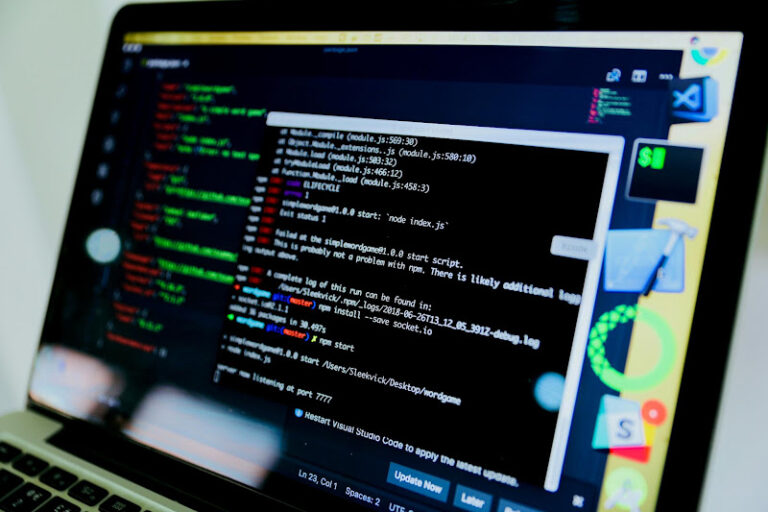How To Build A Secure Multi Device Setup In 2026, From Phone To Wearables
We are living in a time where smartphones, smartwatches, earbuds, laptops, and trackers work together more closely than ever. A modern user moves between calls on earbuds, notifications on a smartwatch, work on a laptop, and navigation on a phone without thinking about the complexity behind it. This convenience is powerful, but it also brings new security challenges that did not exist when devices worked independently. Even brands like Ronin, a smart wearable and tech accessories brand, have seen a growing need for users to understand the security layers behind their everyday tech ecosystems.
As our personal device setups become more connected, the responsibility of securing them becomes more important. A weak link in the chain can compromise the entire system. Building a secure multi device environment in 2026 is not about buying more devices. It is about managing them with awareness, making smarter choices, and understanding how each layer interacts with the rest.
Here is a detailed guide to building a secure and reliable device ecosystem that protects your data, privacy, and everyday digital life.
1. Start With Your Phone, Your Primary Security Anchor
Your smartphone is the command center of your digital identity. It stores passwords, bank logins, authentication apps, personal conversations, work files, and access to cloud accounts. Because most wearables are paired through the phone, its security determines the security of the entire ecosystem.
Strengthen your phone with a few key practices:
Use biometric security
Face ID or fingerprint unlock is far safer and more convenient than patterns or pin codes.
Enable automatic updates
Software patches fix vulnerabilities before attackers can exploit them.
Remove outdated apps
Unused apps often have outdated permissions or insecure data practices.
Turn on two factor authentication for major accounts
Email, banking, social platforms, digital wallets, and cloud storage should all have layered protection.
A secure phone creates a secure foundation for everything else.
2. Pair Wearables Safely Instead of Blindly
Most people pair smartwatches, earbuds, and trackers without checking the source or permissions. This creates opportunities for unauthorized access or unwanted tracking if the device is counterfeit or compromised.
To pair safely:
Verify the brand and packaging
Cheap counterfeit accessories often include insecure chips or modified Bluetooth firmware.
Download the official companion app only
Never install apps from unfamiliar websites or third party links.
Check pairing permissions
Many wearables request microphone, location, or contact access. Only approve what is necessary.
Reset any wearable before pairing
A factory reset ensures no previous user data remains on the device.
These habits ensure that your wearable becomes a trusted part of your ecosystem instead of a hidden vulnerability.
3. Use Bluetooth With Awareness
Bluetooth is the invisible connection that keeps your multi device world running. It enables earbuds to switch between devices, smartwatches to stay synced, and trackers to locate your essentials. In 2026, Bluetooth is safer than ever, but misuse can still expose your system.
Follow these simple practices:
Keep Bluetooth on only when needed
This limits the chance of unknown pairing attempts.
Use Bluetooth 5.2 or newer devices
They offer encrypted pairing and improved protection against spoofing.
Avoid pairing in public places
Crowded locations make it harder to track which signals belong to you.
Rename your devices with neutral names
Do not use your real name or phone model as device names.
These small actions significantly reduce exposure.
4. Choose Certified Chargers and Cables Instead of Random Ones
Most people do not realise that unsafe charging accessories can compromise both performance and security. Insecure chargers can cause voltage spikes, damage batteries, corrupt internal chips, and create vulnerabilities in connected devices.
To stay safe:
- Use accessories certified for your device
- Check voltage and wattage compatibility
- Avoid ultra cheap chargers or cables without proper labeling
- Replace damaged cables because exposed wires can lead to hardware failures
A secure ecosystem depends on stable power flow. Certified chargers protect both hardware and data integrity.
5. Build a Clean and Controlled WiFi Environment
Your home WiFi network is the gateway to all your devices. A weak or open network invites unauthorized access that can affect every connected device, including phones, laptops, watches, smart TVs, and earbuds.
To secure your network effectively:
Use a strong router password
Avoid simple combinations that can be guessed easily.
Update your router firmware
Old router software is one of the most common security flaws in homes.
Create a guest network
Keep personal devices separate from visitors or smart appliances.
Turn off remote router access if not required
This lowers the risk of external intrusion.
By protecting your WiFi environment, you protect the entire digital structure around you.
6. Use Companion Apps As Control Centers, Not Weak Points
Companion apps for earbuds, watches, and trackers often require multiple permissions. This is normal because these apps manage diagnostics, sound control, health data, location tracking, and firmware updates. But careless permission approval can expose information you did not intend to share.
To keep companion apps secure:
- Install updates regularly
- Review permissions every few months
- Use official versions from the App Store or Google Play
- Log out of unused companion apps
- Avoid sideloading apps from unknown sources
Companion apps should enhance the ecosystem, not complicate it. Managed correctly, they work like an operating system for your wearable environment.
7. Take Control of Cross Device Access and Authorizations
A multi device setup means your phone talks to your laptop, your watch talks to your phone, your earbuds talk to both, and sometimes all devices talk to each other at once. This creates convenience, but also more places where unauthorized access can occur.
To protect your cross device flow:
Review connected devices regularly
Disconnect old or unfamiliar devices from Bluetooth lists and WiFi networks.
Use passkeys or password managers
These secure cloud synced methods reduce the risk of password theft.
Enable tracking alerts
Modern operating systems inform you if an unknown tracker is moving with you.
Limit file sharing features when not in use
AirDrop, Nearby Share, or Bluetooth file transfer can be abused without your knowledge.
Good management turns a multi device ecosystem into a safe and efficient environment.
A Secure Multi Device Setup Is About Smart Habits, Not More Hardware
Building a secure environment in 2026 does not require complex tools or advanced technical knowledge. It requires awareness, responsibility, and the willingness to maintain your digital space the same way you maintain your physical one.
When phones, earbuds, smartwatches, laptops, chargers, and trackers work together safely, you enjoy the full power of modern connectivity without compromising privacy or security. With a few consistent habits, your entire device ecosystem becomes smarter, safer, and more dependable.
Keep an eye for more latest news & updates on Zero Devicenet!